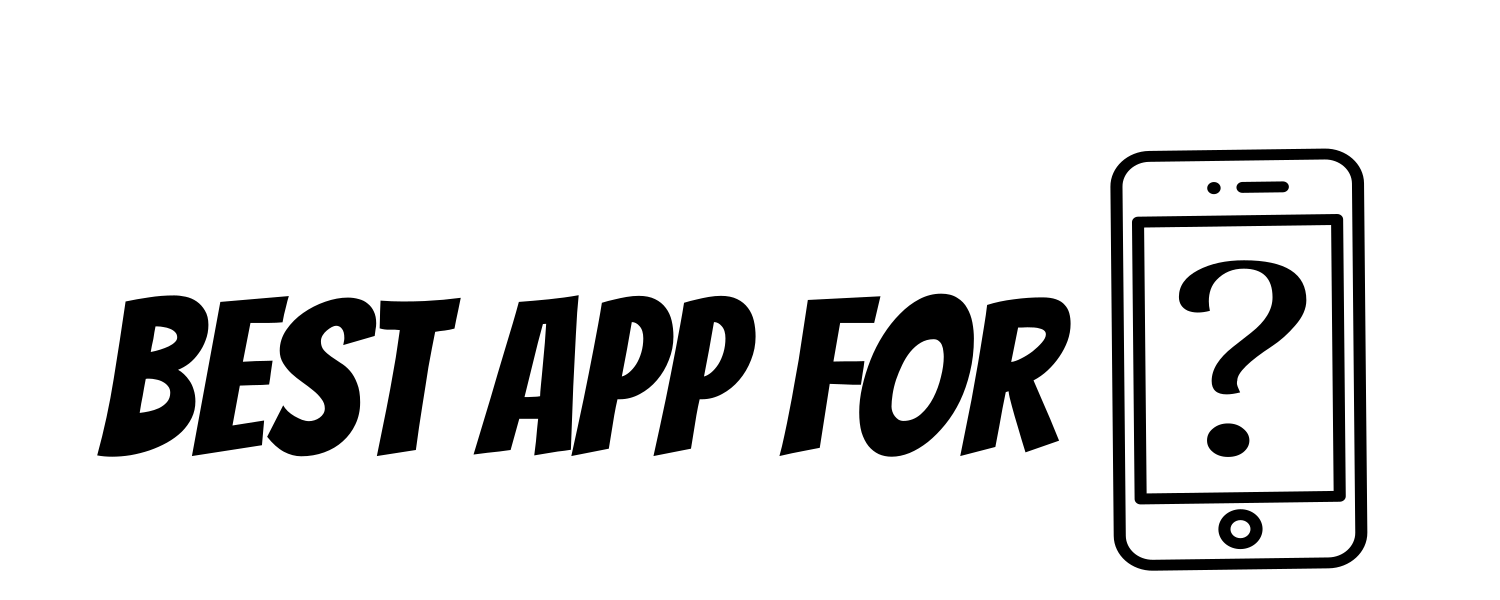Seeking out the best wikipedia apps for android? We’ve created a definitive list for all of you looking to do so. Look no further!
Wikipedia
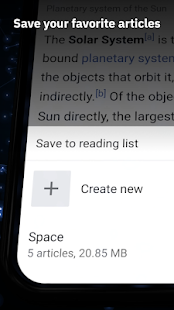
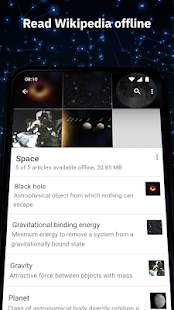
Wikipedia articles are generally thorough and accurate, and it’s a useful and quick tool.
It is very professionally made. The UI is clean and intuitive. Links work how you’d expect them to, it’s easy to search, navigate. Wikipedia is essentially a smartphone version of the online platform. As this information is open source, it is updated frequently by users.
Wikipedia Beta
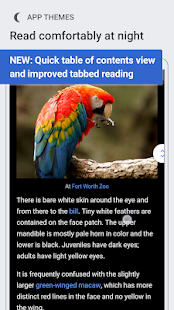
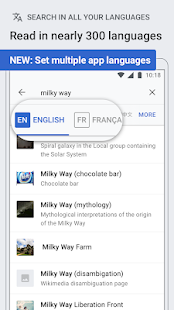
It is very functional and features a lot of cool ways to edit and browse Wikipedia in a smooth and bug-free manner with ease. Wikipedia Beta is a version of Wikipedia where you can see the new changes and features implemented into the platform before they are launched globally.
Wikipedia MINI

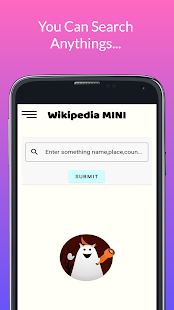
This is an Ad-free and free of charge encyclopedia that anyone can edit.
Wikipedia MINI is the encyclopedia that anyone can edit. Articles on Wikipedia. The heart and soul of Wikipedia is a community of people working to bring you unlimited access to free, reliable, and neutral information.
Kiwix offline

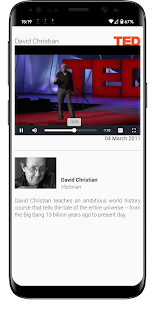
Imagine being able to store the entirety of Wikipedia on your phone, and browsing it anytime, anywhere, even when there is no connectivity. For free! That’s Kiwix!
Kiwix is an offline reader for web content. It’s a software especially intended to make Wikipedia available without using Internet – Wikipedia, TED talks, Stack Exchange, and thousands more. These are some of the things you can use Kiwix for.
Wikimedia Commons

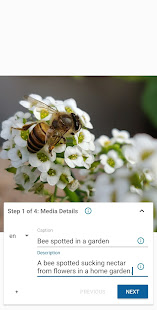
Join one of the largest photo and multimedia communities in the world! Commons is not only the image repository for Wikipedia, but an independent project that seeks to document the world with photos, videos and recordings.
WikiMed – Offline Medical Encyclopedia

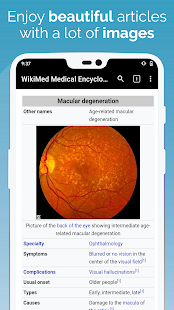
WikiMed is a mobile app where users can browse, search and read more than 50,000 Wikipedia articles on medical topics. It needs no internet connection. With 60,000+ medical definitions, Wikimed is the largest source of medical content available.
WikiMaster- Quiz to Wikipedia
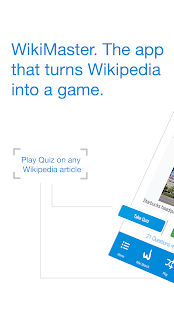
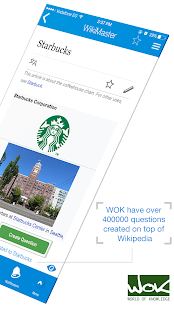
WikiMaster turns Wikipedia into a game by creating quizzes on any article you search for. Just download the app and search for an article. WikiMaster also saves the History of visited articles so you can go back easily for review later.
Randopedia – Random Wikipedia


Randopedia is a simple app that helps you get random wiki articles in order to learn new things, using this app you can literally learn any random fact from the most boring to the most interesting. Download now and start learning something new every day!
wikiHow: how to do anything
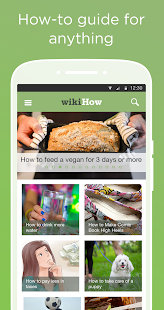
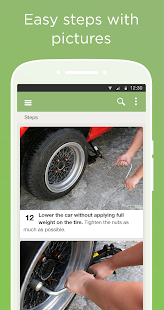
Easily learn how to do anything from wikiHow, the world’s leading how-to guide. Step-by-step instructions on every imaginable topic. Become the DIY master of anything, instantly.
Wiki Reader: Listen & Speak to Wikipedia
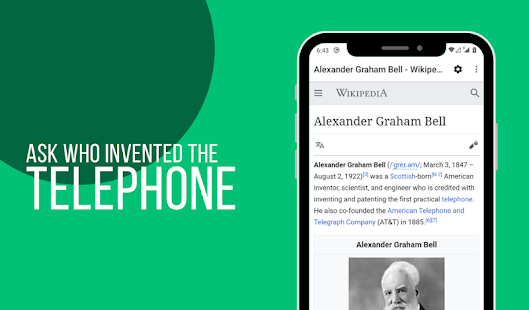
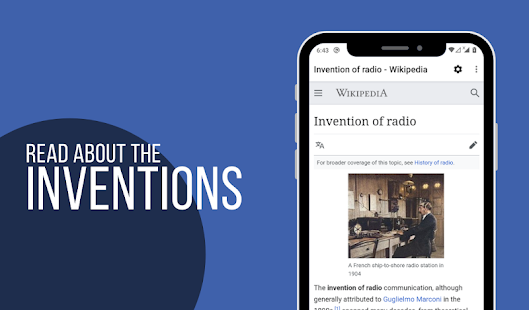
The idea of the app to find the appropriate Wikipedia article with a general query, like for example if you do not know, who invented the telephone and you want to know about that person.
Speakipedia— audio wikipedia
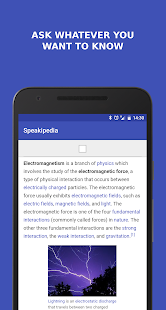

Speakipedia is the easiest and quickest way to access Wikipedia™ contents.
With a voice-enabled search you don’t need to type to search articles, just ask Speakipedia, the app will read the article’s content using text-to-speech capabilities of your android phone.
EveryWiki: Wikipedia++
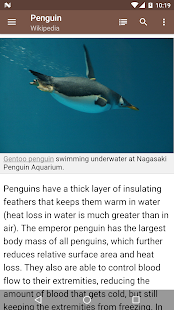
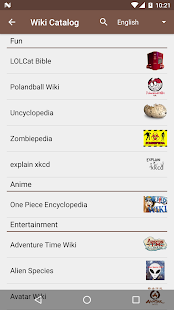
EveryWiki gives you access to the usual wikis like Wikipedia, Wiktionary, but also to the likes of Uncyclopedia, Wikivoyage, Fast searching, Loads articles quickly and shows them while still loading, Articles and images are cached for even faster access, Search widget (shortcut on older devices) for instant search on your home screen, and many more.