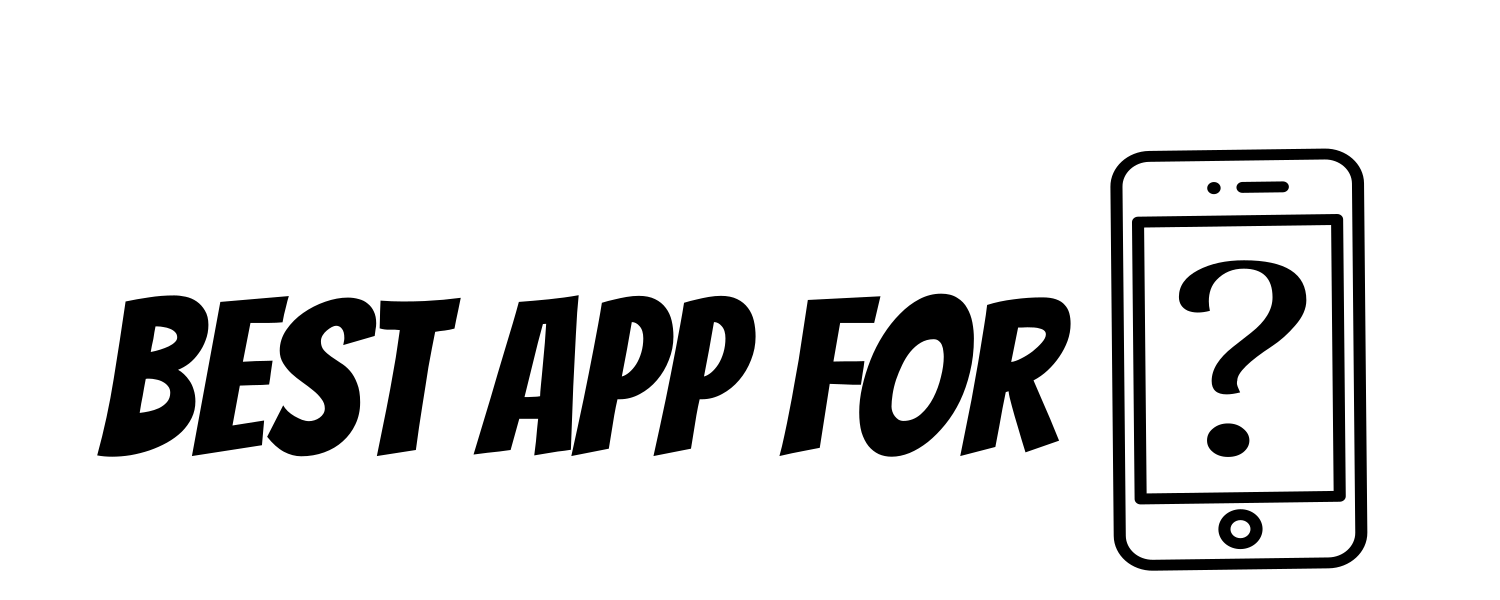Chrome collects tons of information from its users, from browsing history to location data and everything in between. The sheer amount of data collected can be overwhelming at times. Still, it doesn’t stop there: Chrome also tracks which tabs you have open and for how long. It also logs you out of websites after 20 minutes of inactivity — even if you’re using a private browsing window. It can even require you to sign in before using certain features like sync or sending “Do Not Track” requests.
Many people may not consider this option beneficiary; hence they look for other alternatives to offer better security or features. Listed below or the ten best chrome alternatives you can try this 2022. All will vary depending on their purpose, so you can find one that will best fit your needs.
Ecosia Trees & Privacy

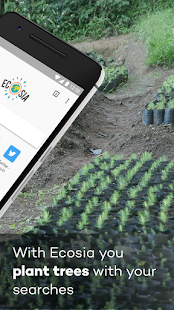
With the recent news about climate change, using this app is one way to help the earth breathe. Ecosia is an eco-friendly web browser search engine. The idea behind Ecosia is that it is a search engine you can use to plant trees. It’s a chrome alternative contributing 80% of its revenue to planting trees in developing countries.
So by using Ecosia for all your searches, you are automatically planting trees. It’s not a bad idea, and I can see why people would want to use this browser search engine. When searching on the Ecosia browser, it appears the same as Google, so the whole look and feel of the page doesn’t change when you switch to Ecosia. Ads are displayed in the same way as Google and Bing, with the only real difference being the “ad by Ecosia” text in small letters underneath each ad result.
Once you click on an ad or organic result, you will be taken to another page, which will display some information about how many searches you have made on Ecosia since using their service and how many trees you have planted so far.
Brave Private Browser
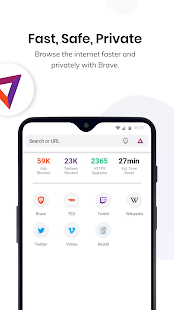
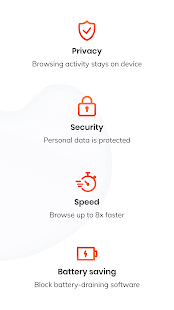
In a world where the default browser is usually Google Chrome, it can be hard to get people to adopt another browser. Brave Private Browser is an open-source browser that gives users an alternative to Google Chrome. The Brave browser is an Internet browser that claims to protect your privacy. It uses a built-in ad and tracker blocker so that you can browse the web without being tracked by websites.
Brave has a lot of features that make it unique from other browsers. If you’re looking for an alternative to Chrome, you should check out Brave. The app is speedy, uncomplicated, and has excellent features like private tabs and a built-in ad blocker that blocks ads and tracking scripts from loading on web pages.
Firefox Fast & Private Browser
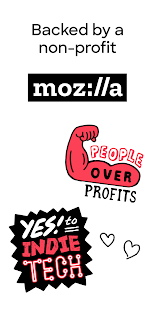
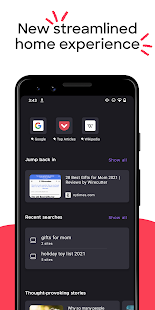
Firefox was the first browser to present a private browsing feature that allows you to use the internet more anonymously and securely. Today, our lives revolve around the internet. During research for an online purchase or hotel booking, we often give out a lot of personal data like your credit card information. This information is easy prey for cybercriminals.
Firefox’s private browsing feature blocks online trackers while you browse and won’t remember your history after you’re done. The Firefox Fast & Private Browser is another fast web browser with a clean design that makes it easy to use, protects your privacy, and gives you control over your entire browsing experience.
Firefox has a user-friendly UI. It is easy to use, and most of the options are easily accessible through the menu button, making it easier to navigate between options like desktop mode, night mode, bookmarks, downloads, settings, etc.
Kiwi Browser – Fast & Quiet
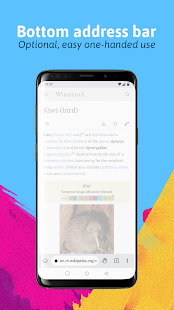
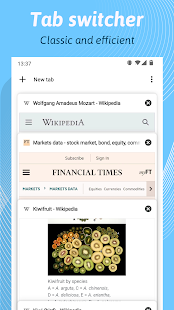
If you are looking for a fast and quiet browser, this is the right one for you! Kiwi Browser is based on chromium and WebKit, the engine that powers the most popular browser, so you won’t lose your habits.
At the same time, Kiwi Browser offers you many unique features that make it one of the best alternative browsers for Android. It’s fast, secure, and private. It has built-in adware and a content blocker.
Kiwi Browser – Fast & Quiet is a chromium-based web browser with a built-in ad blocker and can run Chrome extensions. The app uses Google’s Blink rendering engine, the open-source fork of WebKit, which Chrome uses. Like Yandex Browser or Vivaldi, it also supports Google Chrome web extensions (APKs).
Chrome Beta
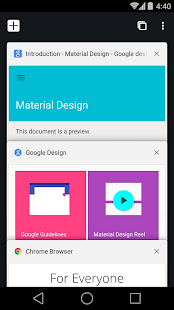
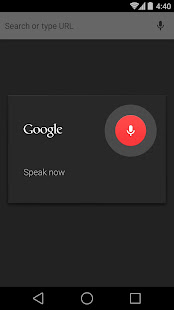
Chrome may be the king of web browsers, but it’s not the only one. There are plenty of alternative browsers for Android, some offering better speed and security than Google’s default.
The main difference between Chrome and Chrome Beta is that you’ll have access to features and updates before they are included in the standard version. For example, when Google first introduced voice search, it was only available through the beta channel. If you’re an early adopter who likes to try out new software, this might be your browser.
Chrome Beta is Google’s browser for testing new features before they’re released to the masses. It has a more active group of testers and receives new features faster than Chrome Stable, typically updated every two to three weeks.
Microsoft Edge: Web Browser


Microsoft Edge has been around since 2015. It came with Windows 10 and was meant to replace Internet Explorer. But it did not get critical acclaim for its speed and performance. So, Microsoft changed, and the new Microsoft Edge is based on Chromium. This means that it shares the same platform as Google Chrome, which is at the top of the market share charts for web browsers.
The new Microsoft Edge browser promises faster browsing and more security features than Google Chrome. Microsoft Edge is different from other web browsers, including Internet Explorer. The interface of Edge is very simple and clean. There are no unnecessary options on the screen when you open the browser — just the search bar and a few buttons. The home button will also not take you to Bing. Instead, it takes you to a page with your favorite and frequently visited sites. You can change this option through settings within the menu icon dropdown at the top right of the screen.
Vivaldi: Private Browser
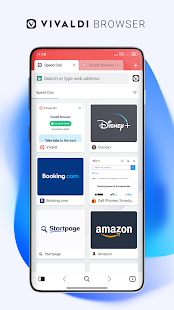

If you’re looking for an alternative to Google Chrome, the Vivaldi browser is worth examining. It’s been available since 2016, but recent updates have made it more interesting than ever.
Vivaldi uses a similar interface to Chrome and other Chromium browsers, with tabs across the top and a navigation bar along the side. It supports Chrome extensions, too, so you can use your favorite add-ons from both browsers.
Vivaldi has been designed with power users in mind. You can have multiple tabs open in each window or have them separated into their own windows. This means you can be organized, with your work-related pages in one window and your entertainment in another. When you close the browser down, all of the pages will reload when you re-open Vivaldi, so you don’t need to waste time setting everything up again.
Opera Browser: Fast & Private


Opera, the browser that was once a hit on mobile phones, has made its way to desktops, and it is still as good as ever. The best part is that it has a sync option with Chrome so that you can use Opera as an alternative to Chrome. It is fast, secure, and private. It uses a turbo compression feature to compress your Internet traffic and block ads, increasing the browsing process’s speed.
If you want an ad-free browsing experience, you can use Opera AdBlocker (Opera’s ad blocker). It blocks ads and tracking cookies to improve your overall performance on the web. You can manage multiple tabs at once from pop-up windows. It also comes with a built-in screenshot. The browser supports many extensions like LastPass, Save to Pocket, Grammarly, Pushbullet, etc., which are very useful for performing specific tasks efficiently.
DuckDuckGo Privacy Browser
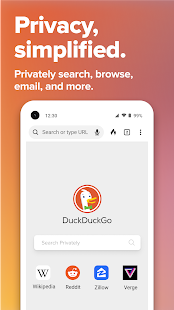
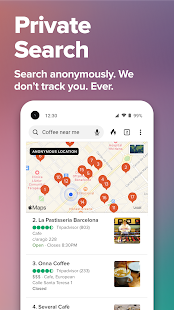
When people hear about DuckDuckGo, they often ask, “Is it just for privacy nuts?” The answer is no. It’s for anyone who hates getting tracked online. DuckDuckGo Privacy Browser is the best option for users who like to search the Web simply and effectively without worrying about data theft.
This application is based on Firefox Focus, but it includes several useful features missing from the original version. For example, you can easily save your favorite websites in folders, open tabs in the background, and more. A handy feature also allows you to switch between multiple search engines, including Yahoo! and Bing. However, keep in mind that these other options don’t provide tools for protecting your privacy.
In conclusion, DuckDuckGo Privacy Browser is an excellent choice for people who value their privacy and want a fast and efficient browser with no distractions whatsoever.
Maxthon browser
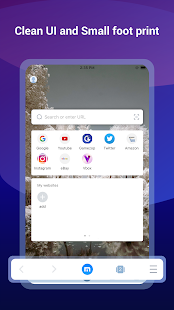
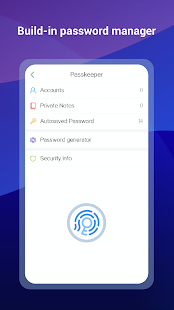
The first thing you’ll notice about Maxthon is its attractive, chrome-like interface. Its orange and blue user interface is quite pleasing, and if you compare it side by side with Google Chrome, the similarities are striking.
As for browsing speed, it’s similar to Chrome, although it does feel a little bit faster. The most significant feature of this browser is its cloud support. The cloud gives you access to all your bookmarks, tabs, and settings no matter what computer you’re on. When you launch Maxthon on a new computer, all your settings are automatically synced from the cloud.
Maxthon also has an excellent download manager that allows you to pause and resume downloads, which is handy if your connection breaks or you want to get some work done while downloading files in the background. It has all the qualities you would anticipate from a contemporary browser. It syncs bookmarks, passwords, and history across all your devices.