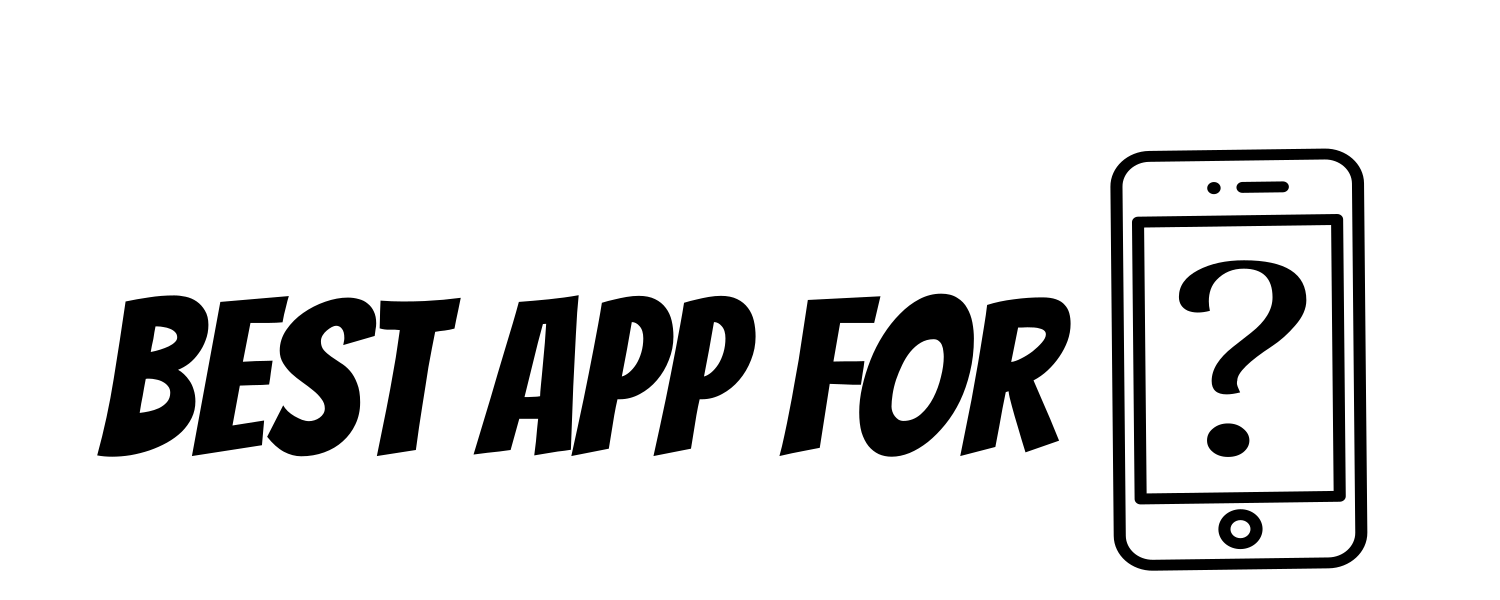Bullet journals are a massive trend in the stationery and craft world. Thousands of people post their beautiful and creative spreads on social media. And for a good reason, bullet journaling is a great way to have an organized life and get creative and artistic. For many people, it’s become a form of art.
Dot journal app is a way to keep your digital bullet journal system organized and backed up online. It is also much cheaper than writing down your entire dot journal. If you are more comfortable with digital note-taking, a dot journal app will definitely suit your needs. You can quickly check your task list by opening the app on your computer or mobile device. It is also easy to edit and delete items from your list. You can check out some of the best journal apps below and become more mindful of your everyday life.
Journal it! – Bullet Diary & Journal
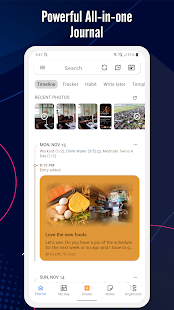
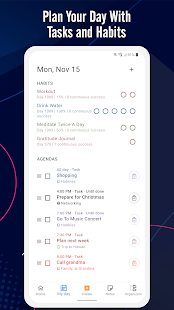
If you’re exploring a new journal method, Bullet Journaling might be your best option. Journaling online is becoming more popular on Tumblr, Pinterest, Facebook, and Instagram sites. The app makes it easy to upload your journal photos and share them on social media.
The Bullet Journal uses a creative format that allows you to create the perfect diary for yourself. You can use it as a planner, notebook, gratitude journal, grocery list, or whatever else you need it to be. The app also lets you add text overlays such as quotes and song lyrics to your images, which are even more personalized!
It can be difficult to keep track of everything when you have a lot going on in your life, whether work, family, or even just a packed schedule. Journal is one such app that keeps your thoughts more peaceful and relaxed.
Beautiful Mood – Bullet Journal & Mood Tracker
Beautiful Mood – Bullet Journal & Mood Tracker is a bullet journal app that focuses on improving your moods and helping you be more grateful. It’s one of the new bullet journal apps out there. Like other dot journal apps, it has an easy-to-use interface. It includes all the essential elements of bullet journals like different journal pages, collections, and trackers that you can customize to fit your needs.
The app incorporates an exciting concept – combining bullet journaling with mood tracking. The result is a simple yet feature-rich dot journal app with a sleek interface. It has monthly overviews where you can see your daily moods in graph form. There are also weekly summaries, where you can create tasks and track habits, daily pages with a mood tracker, a daily log, and a place for notes.
It’s a great bullet journal app for people who understand what they need in their life and just want to keep track of them without having to write them down every day. If you’re looking for a dot journal app that can help you monitor both your productivity and mental health, give Beautiful Moods a try.
Grid Diary – Journal, Planner

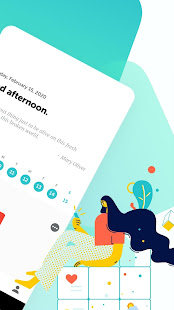
Grid Diary is not the first app for bullet journaling, but it is possibly one of the most complete apps. You can use it as a diary, planner, or bullet journal and customize it by adding your own colors and graphics. Grid Diary is an app that combines elements of journaling and planning in one place.
It has two main screens, the journal, and the planner. The Journal screen contains all your entries, which are divided into daily grids by default, but you can change this to weekly or monthly. Each entry grid has a prompt at the top to guide you through your writing, but you can also choose to leave the prompt out. The Planner screen contains all your events, tasks, and notes that are due on or before the current date, plus your schedule for today and tomorrow.
Journey: Diary, Journal
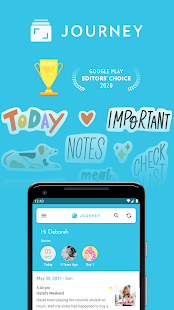

Journey: Diary, Journal is a free journaling app that allows you to keep a private online diary. This is the perfect tool if you have been looking for an electronic journal that is easy to use and comes with all of the features you could want in a daily journal.
The app provides a unique way to chronicle your life through daily prompts. You can use the app to record your thoughts and feelings and take photos for safekeeping. Journey is an excellent place to record your thoughts and memories. You can use many options in this app, such as setting up a daily or weekly reminder to post an entry or creating multiple journals to keep your thoughts organized.
If you are looking for an app that allows you to write down all of your thoughts without any distractions, this app is perfect.
Bujo – Bullet Journal & Diary
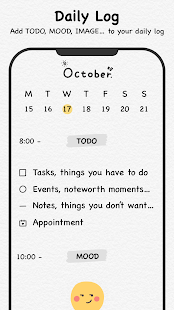
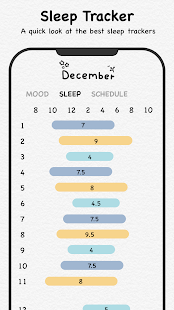
Bujo – Bullet Journal & Diary is an easy-to-use app that lets you create your own digital bullet journal. You can use it to keep track of appointments or tasks and write down your thoughts in the form of notes or lists. This app allows you to customize your pages with different colors and fonts so that each page looks unique!
Bullet journaling apps are great for people who like to keep their journals on their phones or tablet. The app is an analog system created by Ryder Carroll. The Bullet Journal system is simple, but it’s also very powerful – it allows you to organize your life on paper. It’s flexible, allowing you to use it for everything from a daily task planner to a fitness journal or even a diary.
You may find that BuJo isn’t perfect, but it does provide an easy way to start bullet journalling if you aren’t sure where else to look!
Custom Journal: Prompts, Bullet Journal, Diary

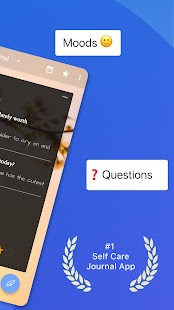
The app is free, offers a wide range of customization options, and is easy to use. The app’s central screen lists your journals on the left and your entries on the right. You can scroll through it or use the search function at the top to find what you’re looking for.
You can also include tags to each entry so that they will show up in the search results when someone searches for them. You can add events, to-do lists, and notes and set a password and customize the cover of your journal.
There is also a place for gratitude and daily affirmation, which can help you start your day off on the right track. You can also add photos of moments from your day, and there are spaces for people who want to track things like water intake or exercise duration. It’s definitely a versatile little app.
Daybook – Diary, Journal, Note
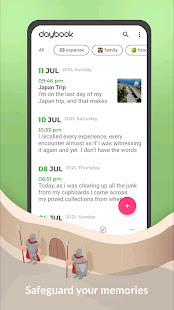
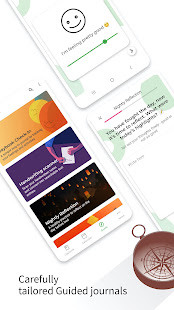
Daybook’s primary function is to allow you to make a note for every day. This is a little different from other dot journal apps, which usually let you look at multiple days and see your notes in chronological order. Daybook focuses more on one-day-at-a-time notes, and they don’t allow you to look back unless you search.
Daybook – Diary, Journal, Note is an app that lets you keep a diary with pictures and locations for each entry. You can add entries to your diary manually or automatically using the site-based reminders feature. Daybook is an app that combines a journal, diary, and note-taking app all into one. If you are looking for a beautiful app to keep track of your daily activities and notes, Daybook is worth checking out.
Journal – Bullet To Do List & Habit Tracker
Journal – Bullet To-Do List & Habit Tracker is a new app taking things in a different direction. It’s not just another minimalist to-do list. It’s a lightweight habit-tracking tool that still maintains much of the spirit of Ryder Carroll’s original creation.
Journal doesn’t have a lot of features; it’s not meant to. It has a few basic dot journal pages for monthly and daily logs, plus a page for each habit you want to track, with spaces for notes and a progress bar. You can also add custom pages by name and date range. The Bullet Journal is customizable, it can be your to-do list, sketchbook, notebook, and diary, but most likely, it will be all of the above. It will teach you to do more with less.
Prompted Journal – guided self care journaling
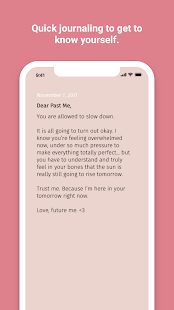
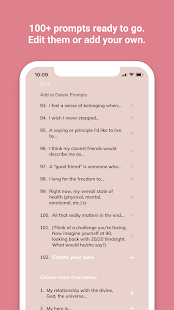
Prompted Journal allows you to customize a journaling experience. The app has hundreds of prompts that you can use to think about your feelings and reflect on your day. The Prompted Journal app comes with over 200 prompts, but You can also write freely without any prompts.
The app is effortless to use and has a clean interface for writing. It’s also possible to add audio notes, pictures, or videos to your journal entries. The design of the app is very intuitive and minimalistic. As you write, you will see a typewriter-style animation. While this may be distracting at first, it won’t be a distraction in the future.
DIY Personal Diary Ideas


DIY Personal Diary Ideas is more than just an idea book or a journal — it’s a combination of both! It is a hybrid between bullet journals and traditional journaling. It’s a way to keep yourself organized and also express your creativity!
The app has everything you need for keeping track of your daily tasks in one place: you can set reminders for upcoming events, create lists of things that need to get done at home or work, and even write down notes about what happened each day, so you don’t forget important details later on.