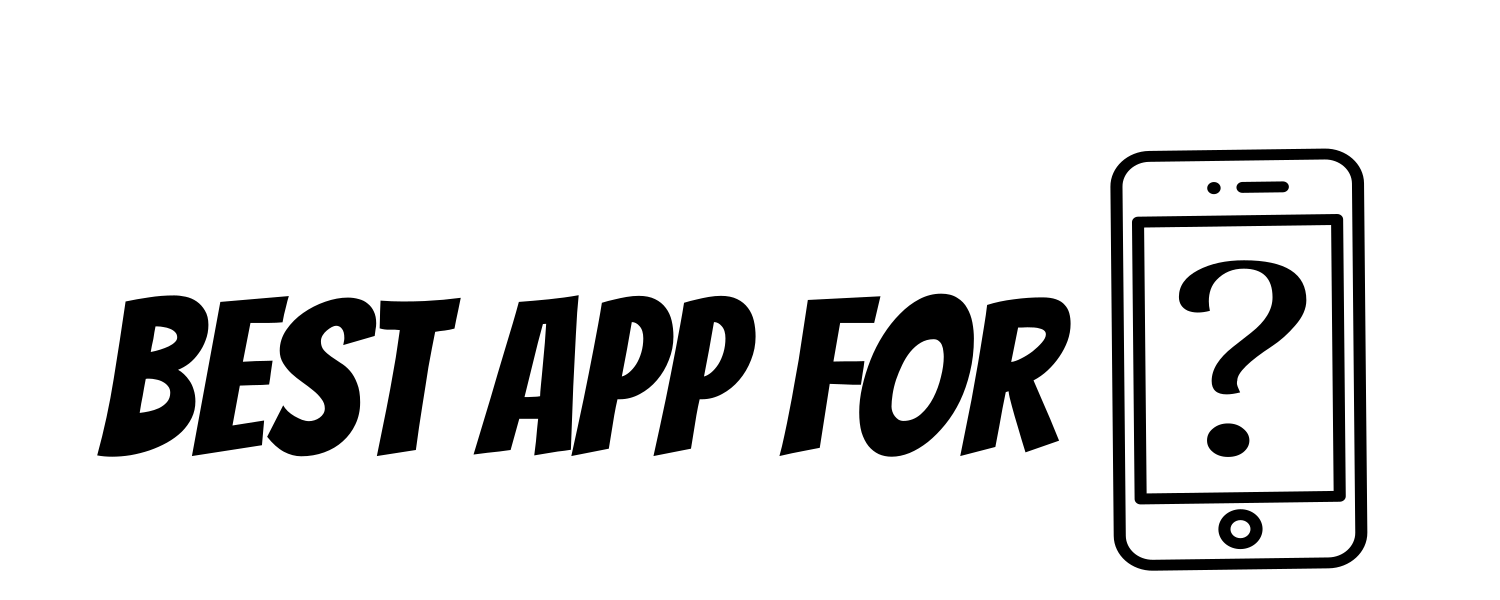The best expense apps for android are a great way to track your expenses and manage them easily. It can be a perfect solution if you want to keep track of your spending habits.
We all know that managing money can be tricky. These apps help us simplify the process by providing us with the necessary tools we need.
The best expense apps for android are not only helpful but also fun. You can use them while traveling, at work, or when doing everyday errands. Here we have listed some of the best money management apps that will help you to track your income and expenses
Spending Tracker
Spending Tracker is an expense tracking app that allows users to track their daily expenses, income, and accounts in one place. It also has other features such as budgeting, reminders, and graphs to help you manage your money better.
Spending Tracker works by allowing you to add transactions by manually entering them or scanning barcodes from receipts using your phone’s camera. Once you’ve added the transaction, you can categorize it by choosing one of the many categories listed in the app or adding your custom category if necessary. After entering all trades, you can then view them in several ways, such as by month or type, so they’re easier to understand at first glance instead of just seeing everything on one extensive list like most other apps.
The app is easy to use and has a friendly user interface. The main screen shows you all your expenses in a monthly view, and you can also see the same thing in an annual picture. You can add new costs with just two clicks, which is very convenient.
Wallet: Budget Expense Tracker
The app lets you create a budget and then helps you stay within it by tracking your expenses. You can even make recurring transactions, which is nice if you have a monthly membership or subscription to something like Netflix or Amazon Prime Video.
The wallet has a few other features, such as the ability to add photos to transactions (helpful in documenting things like car repairs) and the ability to set reminders for upcoming bills and payments.
The app also includes an optional Google Assistant integration, making it easy to add transactions via voice commands.
Money Lover – Spending Manager

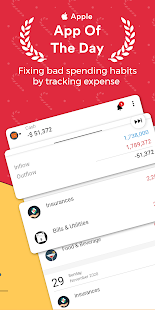
Money Lover is a free app that helps you manage your expenses, generate reports and get insights into your spending habits. It’s an easy way to track how much you spend every month on groceries, bills, travel, or any other expense category.
Money Lover makes it easy to record all your expenses in one place so that you can analyze them easily. You can add new expenses quickly with a few clicks of your mouse or enter them manually.
The app allows you to see where your money is going every month by showing you a breakdown of all transactions. The app also displays graphs showing how much money was spent each day of the week and on weekends versus weekdays.
Expense Manager
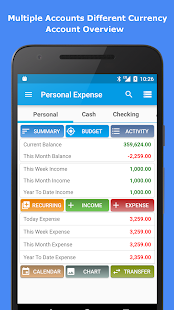
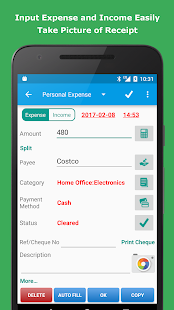
Expense Manager is an app for Android that lets you track your expenses. It has a clean interface, but it’s missing some features that would make it more useful. It has a simple design, with a blue and white color scheme. Many icons are large and easy to tap, but some smaller buttons require more precision.
The app comes with three main pages: Setup, Accounts, and Reports. The setup allows you to add accounts, categories, and tags, while Accounts displays all your transactions by date. Reports provide graphs of your expenses by category or tag over time.
You can also view an account’s history in full-screen mode by tapping the “Show Details” button on any account card in the Accounts area. You can also view past transactions by tapping on an account’s name in this section and delete old transactions from here.
Monefy – Budget Manager and Expense Tracker app
If you’re looking for a budget manager and expense tracker that’s easy to use, Monefy is worth trying. This app lets you easily track your spending and set a budget for your expenses.
Monefy tracks your spending in categories, including groceries, dining out, entertainment, etc. You can also add custom categories for specific expenses if you want to track something else.
The app includes charts that show how much money you have left each month based on your budgeted amounts and graphs that show where your money has gone over time by category. You can also set reminders so that you’ll be reminded when an event such as rent payment day is approaching so that you don’t forget it!
Money Manager Expense & Budget
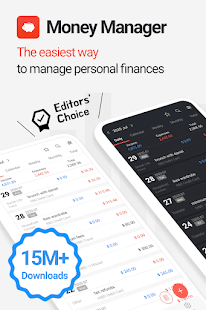
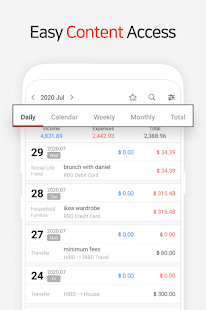
This s a free app that can quickly help you manage your expenses. It is an excellent app, and I have been using it for a long time now.
The app also has a feature to categorize your bills to know precisely how much money is spent each month. For example, if you have a g ym membership and want to keep trac k of how much it costs per month, all you need to do is select Gym as the category and enter the amount and the date when it was incurred.
Money Manager Expense & Budget also has a feature that allows users to add multiple accounts from different banks or credit cards to see their overall balance or spending over time. This makes it very convenient for people who want an overview of their financial situation without having to log in to multiple accounts on different websites or apps separately just for this purpose.
Spendee – Budget and Expense Tracker & Planner
Spendee is a budget and expense tracker with a twist. The app uses artificial intelligence to help you save money, plan your spending and stick to your budget.
You can Plan your expenses with Spendee’s innovative reporting tool that automatically categorizes your transactions based on where you shop, eat or travel. You can also add recurring payments, like subscription services or gym memberships, to automatically add any new charges to the correct category.
Set daily goals for spending categories like groceries, entertainment, and eating out to better manage your finances over time by focusing on saving money in specific areas of your life instead of just trying to cut back on everything all at once.
Goodbudget: Budget & Finance
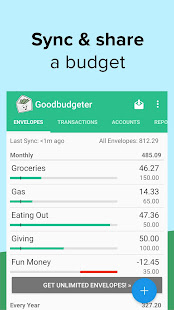
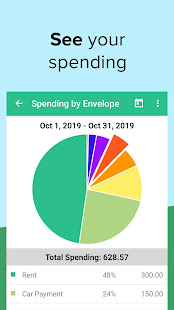
Goodbudget is a budget and finance app that helps you track your expenses, create a monthly budget and save money. This is one of the best budgeting apps because it has an intuitive setup to track your spending easily. It also has a simple interface and offers plenty of features that allow you to manage your finances and make better decisions about how you spend your money.
The app’s primary goal is to help you manage your expenses by creating budgets and tracking where your money goes. You can also use it to create savings goals to reach them faster than ever before.
AndroMoney ( Expense Track )
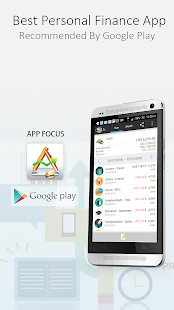

AndroMoney ( Expense Track ) is a reasonable expense app. It is easy to use and understand, and it does what it says it will do.AndroMoney ( Expense Track ) has all the features required for an expense tracking app like this. It has many features like you can add multiple accounts, different categories, recurring expenses, auto-categorization, etc.
This app might not be suitable if you need something more robust to handle multiple accounts and multiple users. However, if all you want is an easy way to track your spending habits and make sure that you’re staying within budget, this app is perfect!
The best part about this app is that it is entirely free and doesn’t have any advertisements or in-app purchases. The user interface of AndroMoney is straightforward to understand, so anyone can use this app without having any problems using it.
Simple Expense Note


Simple Expense Note is a simple and easy-to-use expense tracking app. It has a clean, well-organized design focusing on simplifying the process of recording your expenses. You can easily add new entries by tapping the + button at the top of the screen.
Simple Expense Note has two modes: single entry mode and batch entry mode. When you add an entry in single entry mode, it will be saved automatically, and you won’t need to keep it yourself. You will have to save each entry manually in batch entry mode before moving on to the next one. This can be useful if you want to split your expenses into separate categories or keep track of how much you’ve spent on specific items over time.