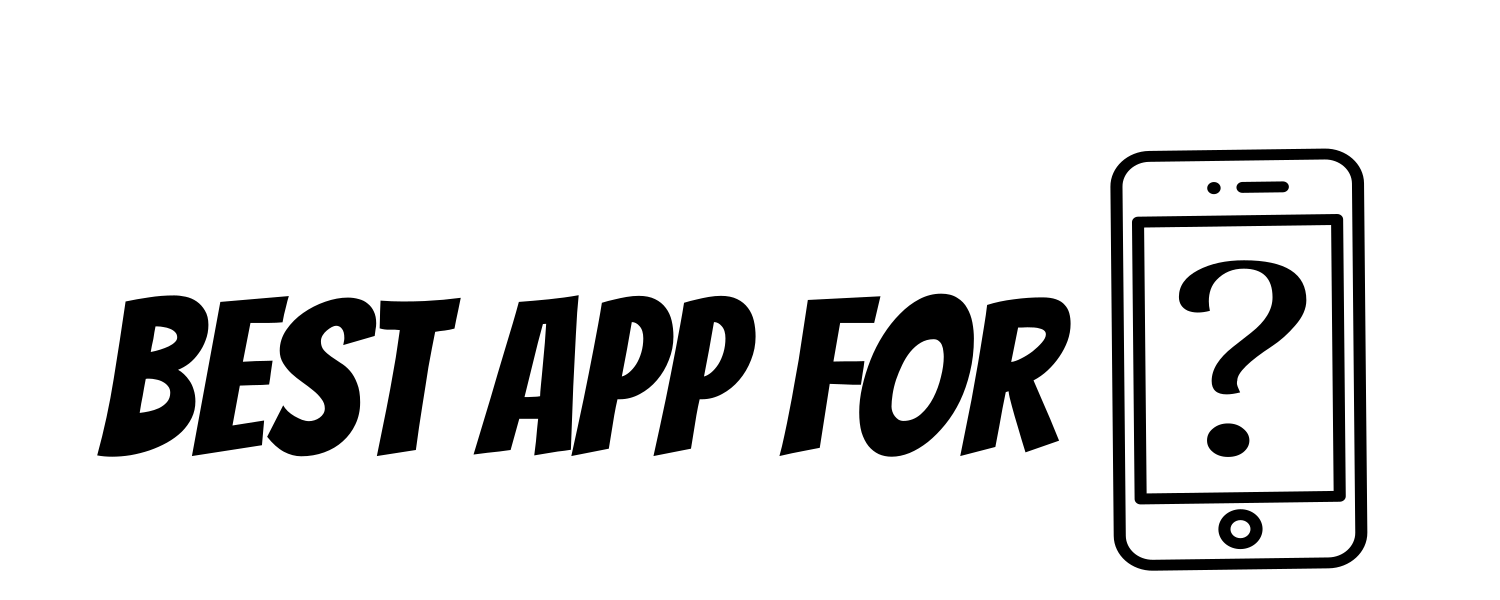PDF readers are a must-have application on every mobile device. They allow you to read your office documents, textbooks, and other essential files more comfortably than your phone’s web browser.
When using your phone to read documents, some challenges are associated with this. The first challenge is that most phones come with small screens, making it difficult to read lengthy documents without straining your eyes. Another challenge is that most phones do not have good lighting, making it even more challenging to read these documents.
But fret not! Many PDF readers are available for Android, but only a few of them are worth their salt. This article will look at the most popular and valuable PDF readers available today.
Adobe Acrobat Reader: Edit PDF
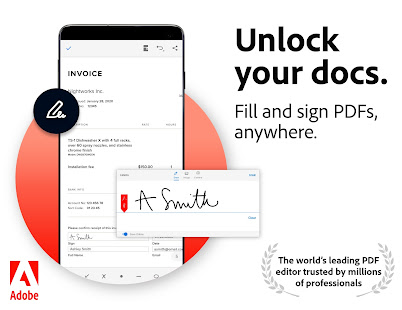
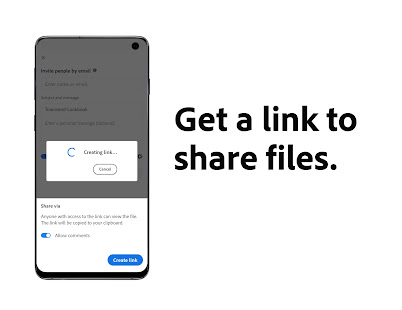
Adobe Acrobat Reader is a free PDF viewer that lets you easily view, navigate, print, and digitally sign PDF files. This app enables you to view multiple PDF files without opening them individually. You can also make annotations on PDFs and fill out forms, making it great for editing documents. It’s easy to share your PDFs with others using the Adobe Acrobat Reader app.
It allows you to create and send electronic signatures from your mobile device directly into documents. You can add comments or annotations to any page in a copy, perfect for collaboration and team projects.
You can also highlight text sections and give them different colors so that they stand out more quickly when viewing a document onscreen or printed version of it.
PDF Reader App : Read All PDF
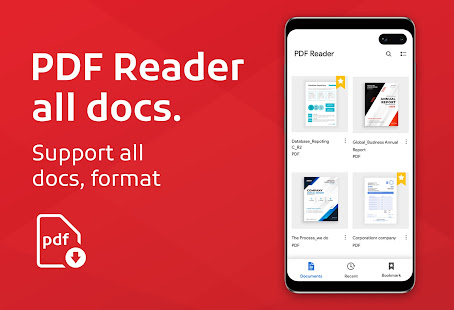
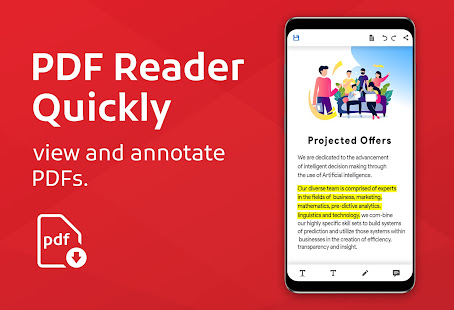
The program is simple to use and has an excellent design. For example, you can easily zoom in or out of the document by using pinch gestures. Also, it has many valuable features like copy/paste, search for text, bookmarking pages, and more.
PDF Reader and PDF Viewer – PDF Creator includes a handy feature to annotate your documents with writing tools such as highlighters, shapes, and text boxes. You can also add links or comments to specific parts of your paper.
The app also has advanced features like bookmarks and annotations, which many users will find helpful while reading their documents on their mobile devices. The app supports all major file formats, including ePub format, HTML format, etc. You don’t have to worry about compatibility issues while using this application on your device.
Xodo PDF Reader & Editor
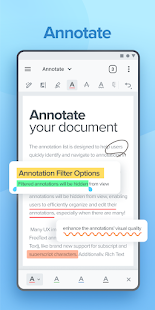

Xodo PDF Reader & Editor is a free, ad-supported PDF reader for Android. The app lets you view, edit and annotate PDFs. The app has a simple interface that makes it easy to use. It has a sidebar on the left side of the screen with all the options you need to access different features, such as opening and saving files, viewing documents in full-screen mode, etc.
Xodo has plenty of features that make it one of the best free PDF readers for Android. You can easily highlight text and add notes or comments on any page. In addition, there are options to create bookmarks or add comments to your document for later reference. You can also search within your paper by typing keywords in the search bar at the top of the screen. Once you find what you’re looking for, tap it once, and Xodo will highlight it in yellow, so you know where to find it later if needed.
The application offers several features that can help you create professional-looking PDF files. It includes several tools for editing text and images in your documents. You can also add comments or highlight sections of your documents using the app’s built-in tools. The free version includes all the essential features that most users need. Still, the premium version includes additional advanced features such as editing text and images and adding annotations to your documents.
Fast PDF Reader 2022, Read PDF

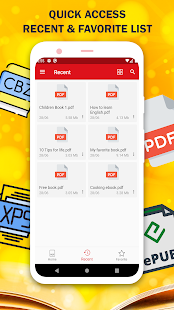
app, you can choose between two modes when reading, and it can be a single page or continuous scrolling mode. Both allow you to adjust the font size and background color according to your preferences. The constant scrolling mode will enable you to scroll through pages much faster than if using a finger swipe gesture on each page.
Fast PDF Reader has a friendly user interface, and it opens most types of documents quickly, even if they are large files with hundreds of pages. The app supports all kinds of annotations, so you can write on the pages, highlight them or add text notes.
The app can also create new PDF documents from images or text files, which is useful when you want to create custom documents with pictures and text combined. There are no ads or annoying pop-ups in this app, so your reading experience will be uninterrupted by anything other than what you want to read
Foxit PDF Editor
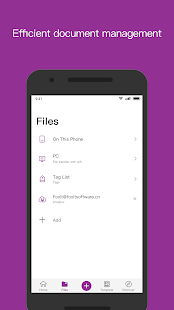

Foxit PDF Editor is a free PDF reader that lets you edit PDF files on your Android device. It includes a built-in text editor so you can add, highlight and delete text in your documents. The app also lets you add bookmarks and comments to your PDFs.
The first thing you will notice about Foxit PDF Editor is that it is easy to use. The design is simple and clean, and navigation is intuitive. You can open, view, or edit your files on your device or any computer with an internet connection using the software on their website. The software also allows you to annotate your documents with highlights, notes, and other markup tools like underlining and
The app also comes with some fun extras like a built-in image viewer, which allows you to view photos directly within the app without downloading them first! This feature alone makes this app worth downloading if you are looking for something more than just a reader but not necessarily something as powerful as Adobe Acrobat Pro
Moon+ Reader
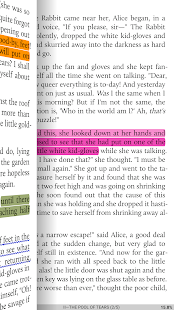
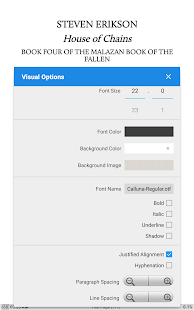
Moon+ Reader is an app for reading ePub books on Android. It’s free to download and use, and it has a lot of features that make it great for reading.
The app is very well designed, with a simple but attractive interface. Thanks to the well-organized layout, it’s easy to navigate your library and find the book you want to read. The menu bar at the bottom includes options for changing the font size and color and other settings such as brightness and font style. You can also change the background color or image in Moon+ Reader, which is handy if you’re reading in the dark or want something different from plain black text on white background.
Reading books in Moon+ Reader is easy thanks to its intuitive design and built-in bookmarking feature. If you’re reading a book with chapters, they’ll be numbered automatically so you can quickly jump back to where you left off. If there aren’t any chapters (like The Hobbit), they’ll be listed by page number instead, which works just as well! The app also lets you highlight passages while reading, so they’ll stick out from the rest of the text when viewing them later on.
PDF Reader: Edit & Convert PDF
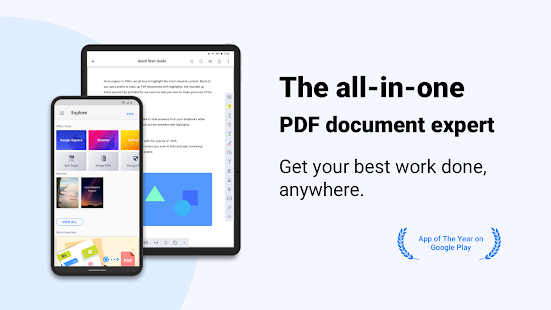
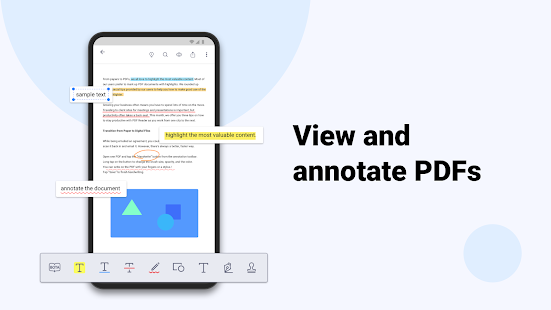
PDF Reader App: Read All PDF is an excellent application for reading PDF documents. It’s easy to use and has simple controls that are easy to understand. The app has many useful features, such as bookmarking, highlighting, and adding notes.
The app is available in two versions: a free version with ads and an ad-free paid version. One of the best things about this app is that it’s lightweight and doesn’t take up much space on your device. It also works well on older devices that may not have enough memory or processing power to run some other PDF readers.
This app supports Dropbox integration, so you can save files from within other apps directly into the Dropbox folder rather than having to copy them into your device’s storage first. The app comes with all the essential features you need in a PDF reader app. It also has some advanced features like adding bookmarks, searching through documents, highlighting text, etc. If you are looking for such an app, then this one should be your first choice.
PDF Reader and PDF Viewer – PDF Creator
PDF Reader: Edit & Convert PDF is a free app for converting, editing, and annotating PDF files. The app can edit PDF documents by adding signatures, text, or highlights. You can use this app to convert your document into a different format or share it with other people. It also allows you to convert image files into PDF format.
The app has an easy-to-use interface that makes it simple for anyone to use. The features of this app are great for those who want to edit their documents in the simplest way possible. The conversion of image files takes only seconds, and the app supports both portrait and landscape modes.
The application’s user interface is clean and straightforward and makes it easy for users to navigate its features easily. Users can create new files or open existing ones quickly and easily by selecting them from their device’s storage space or the cloud storage service Dropbox. The app enables users to email their files directly from within the application.
WPS Office-PDF,Word,Excel,PPT
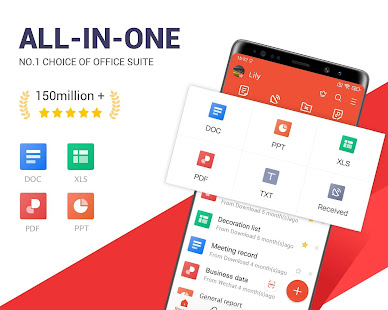
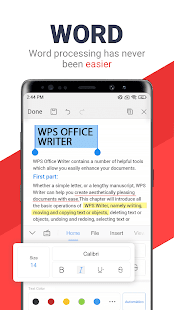
WPS Office-PDF is one of the best apps for reading and editing PDF files on Android. It also supports Microsoft Office files (.docx, .xlsx, .pptx) and can open Word documents, Excel spreadsheets, and PowerPoint presentations.
The app has a clean interface with a focus on simplicity. There are no unnecessary menus or buttons. You can also edit your documents by adding text or images and changing page layout settings like margins, fonts, and colors.
The editing features that come with this app are excellent as well. You can use them to make changes to the document without worrying about losing any of your work.This program’s most significant advantage over others is its price point. At $5 per month when paid annually, it is much cheaper than most other alternatives today!