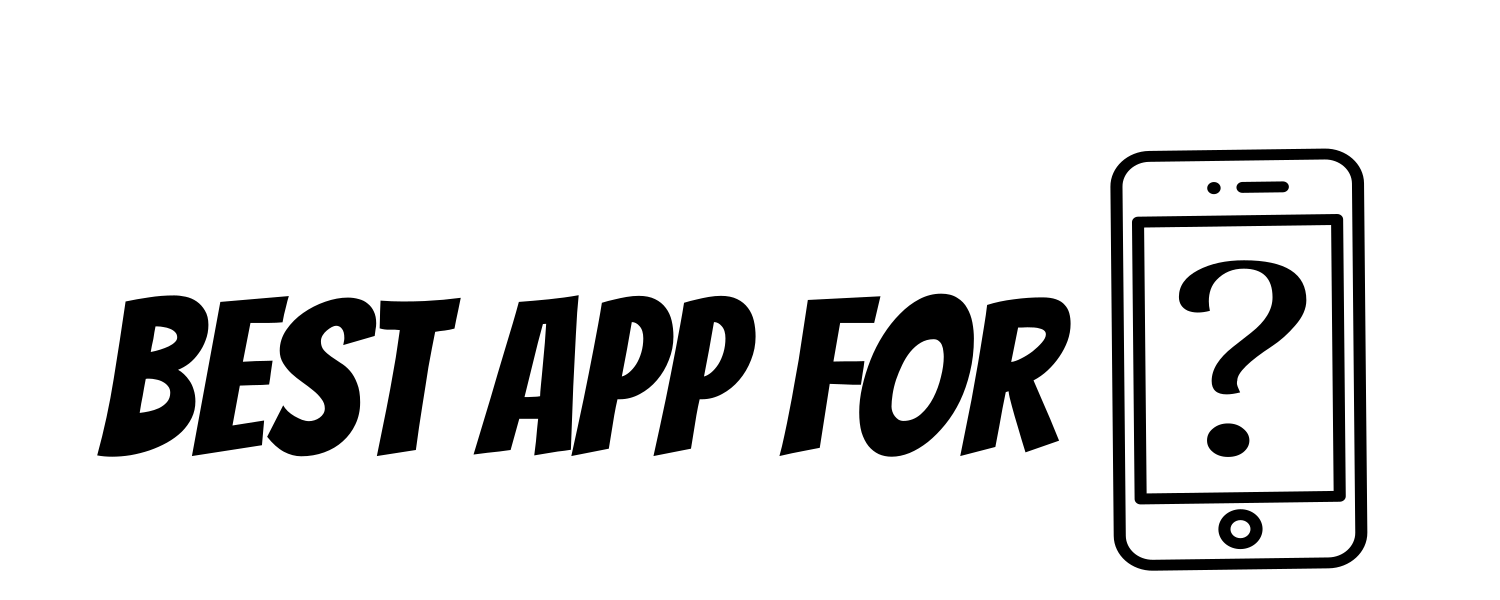If you are trying to find an app that will help you keep your life organized and give you the power to do so much more in less time, you can check out these top 10 personal assistant apps for Android. Each of these apps has something unique to offer, so they made it onto this list. You can use these apps to manage contacts, plan events, keep track of your finances, etc. Whether you want a simple way to create notes or a powerful tool for managing all aspects of your life, there is an app on this list for you!
A person can face three significant problems while running a business. The first one is time, the second one is money, and the third one is awareness. These three problems can be solved effortlessly and cost-effectively using Android-based personal assistant apps. These apps have been designed to help you save time and money by automating tasks and putting them at your fingertips.
Google Assistant

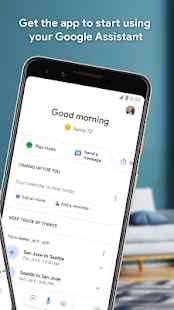
The Google Assistant is the latest voice-activated personal Assistant, and it’s the one that comes with your Android phone. Although Google Assistant has more features than Siri and Cortana, it’s not as helpful as Alexa. It doesn’t have as many skills and can’t control as many devices, but if you’re looking for a personal assistant app rather than a smart home hub, this is probably the best option.
Google Assistant is essentially an updated version of Google Now. It’s designed to learn from and assist you in your daily life by getting to know your preferences and reminding you about things you care about, like traffic delays on your commute or upcoming events on your calendar. In addition to its own set of features, Google Assistant can also interact with other apps through “actions,” which are essentially just preprogrammed bundles of tasks that you can use to get something done without jumping around between different apps yourself.
Extreme- Personal Voice Assistant
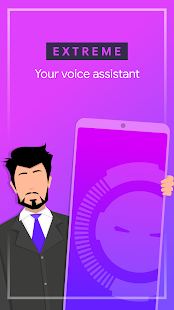
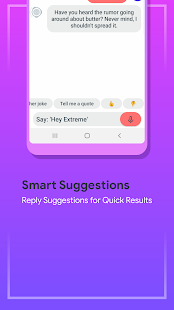
Extreme is marketed as a “personal voice assistant” that can complete hundreds of tasks for you. The app was created by developer Gregor Schlechtriem. He wanted to make it easier for people with disabilities or impairments such as blindness and deafness to communicate with their smartphones using natural speech instead of typing on the screen.
This is a relatively new app compared to many of the other personal assistants, and it doesn’t have quite as many features. However, that doesn’t mean that it isn’t worth checking out. When you first launch Extreme, it will ask you some questions about yourself. This lets the app better understand who you are and what is important to you. The questions are pretty general things like asking about your age, gender, and birthdate.
Once this profile is complete, Extreme will start keeping track of what you do on your phone and use that information to figure out what information might be necessary to you at any given time. For example, if you frequently call one particular person or use a specific app, then Extreme will display that information prominently when it thinks it might be helpful.
Jarvis artificial intelligent personal assistant

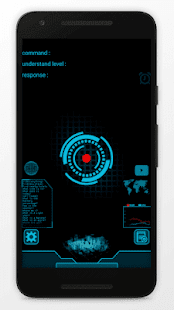
Jarvis is an artificially intelligent personal assistant app that can help you with several tasks, like controlling your smart home, getting news reports, or finding weather updates. It’s a great way to make your smart home a little smarter, but it’s not the only choice. The app is great for keeping you organized by helping you make plans like setting up appointments or creating reminders.
Where Jarvis shines, though, is in its location-based features. With Jarvis’s voice command system, you can get directions from point A to point B by simply asking for them; it will even tell you how long it will take and how to go there.
Jarvis speaks to you and notifies you of things when you aren’t at your computer. So if someone wants me to do something or if I need to do something, I don’t have to check my computer all the time. It is an incredible way to interact with technology. It makes things easier to use because all you have to do is talk, and it does the rest for you.
Friday: Smart Personal Assistant
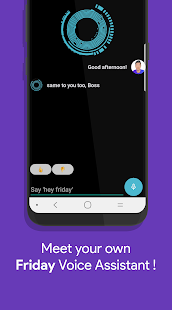
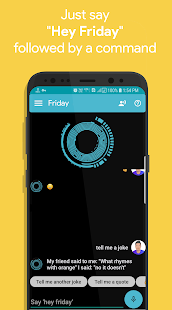
If you are looking for a personal assistant, you might have heard of Friday. It’s a mobile app that can help you with your daily tasks. The Friday app is a great personal assistant app that’s easy to use and offers features like setting up reminders, and appointments, keeping track of your goals, tasks, and more. The only downside I’ve found so far is that it doesn’t automatically remind you when you need to get something done on a particular day. You can set up reminders manually, but it would be nice if the app could do this.
You can use Friday to check the weather forecast, look up information on Wikipedia, and search the web. Other features include asking your opinion about various topics, adding items to your calendar or reminders list, and controlling other compatible apps.
Virtual Assistant DataBot: Artificial Intelligence


DataBot is an artificial intelligence app that performs as a personal assistant. The app has over 2000 responses in its database, and it can perform many functions such as playing music, looking up the weather forecast and reading out the latest news to you. It is a virtual assistant that learns from your conversations, optimizing its responses to suit your personal needs better. It works across multiple platforms so that you can make requests from any device with internet access—and it’s free!
Unlike other virtual assistants such as Siri and Cortana, DataBot has a wide range of features and capabilities; however, it can be challenging to use at first. The app is free and has no ads, which is great if you’re looking for an app that doesn’t interrupt your experience with annoying advertisements. If you’re looking for an app to help keep track of your life, then DataBot might be what you need. The app will remind you about upcoming meetings or appointments, so don’t miss them!
Bestee: offline, private virtual assistant
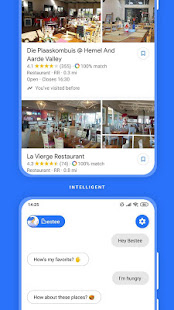
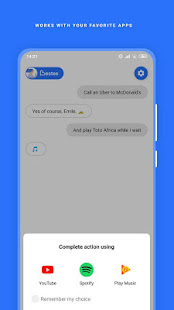
Bestee is an all-in-one offline virtual assistant app which combines the benefits of a paid personal assistant with a free personal assistant. Tasks are organized into actionable items and reminders, and you can set up notifications to stay on top of things. If you need help scheduling meetings or organizing your day, Bestee has your back. It’s like having your private assistant at your fingertips!
If you’re looking for a virtual assistant app that can help with your life and take care of some basic tasks like scheduling appointments, Bestee may be just what you need. It is a virtual assistant app designed specifically for those who want assistance managing their daily lives without having to be present themselves. Bestee provides users with reminders and alerts when they’re needed most. It will act as an appointment scheduler and organizer by allowing users to create lists and keep track of essential tasks like grocery shopping, laundry, and more! In addition to this functionality, Bestee
Bestee is perfect if you want a personal assistant app that doesn’t require internet access. The app’s built-in calendar makes it easy to schedule meetings or plan events with friends – type in the details, and Bestee will create an event for you!
Robin – AI Voice Assistant
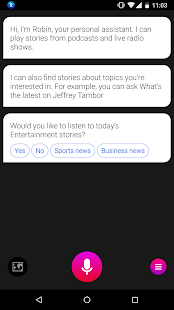
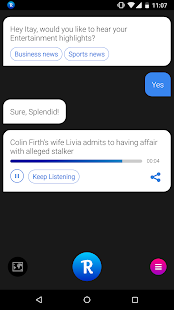
Robin is a voice-activated personal assistant app that can help you with various tasks, from sending messages to playing music or managing your calendar. It offers the same features as other personal assistants, like setting reminders and alarms and getting traffic updates, but it also has some unique features that make it stand out from the crowd. The first one is its voice recognition technology, which enables you to speak naturally without pausing after every word. It enables you to ask follow-up questions without repeating yourself every time.
If you’ve ever wished to have an assistant who could schedule appointments, call people back, or put your tasks into a calendar just by asking them to do so, Robin is the AI voice assistant app for you. Robin is built to be your assistant—you can ask her to schedule meetings and remind you about things with just the sound of your voice. It’s like having Siri in your pocket.
Robin can make calls for you, send texts, search the web, order food, book travel arrangements, and much more—all without touching your phone. It is powered by artificial intelligence that learns about you over time to get better at anticipating you
Amazon Alexa
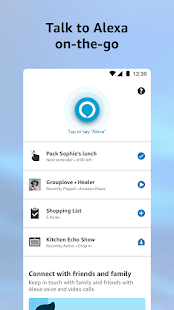

Alexa has a wide range of skills. One of the most significant features of any personal assistant is that they are knowledgeable about the subject. Unlike Siri or Cortana, primarily used for general information gathering and task management, Alexa has an extensive list of skills that make it useful in nearly any situation.
You can use Alexa in multiple places at once. Most people don’t realize how many different areas they need a personal assistant app in their lives. From email to grocery lists to calendars and more, you will likely use your assistant daily in many different situations.
At its core, the promise of Amazon’s Alexa is simple: Make your home smarter and easier to use through voice control. For the most part, the personal assistant app has been delivered. You can control everything from music playback to smart home devices with a few simple phrases.
My Virtual Assistant Julie

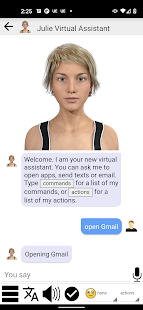
The central feature of Julie seems to be something they’ve dubbed the “Daily Plan,” which considers your daily calendar and tasks and proposes a schedule for what you should be doing next, depending on your location and the time of the day. It doesn’t assign times or durations to tasks but instead gives you suggestions on what’s most important at any given moment.
Julie can keep track of your calendar, and she can remind you when you have an appointment. She will send you a text message before your work, which is helpful if you are like me and forget that you have meetings sometimes. All you need to do is tell Julie where your appointment is and when it starts, and she will automatically add it to your calendar for you.
AI: Virtual Assistant friend


If you’re looking for a new personal assistant, AI: Virtual Assistant Friend is a must-have app. It’s got everything you’d want from an AI and some features that are so innovative we’ve never seen them before in an app like this. The app can schedule your appointments, send reminders, and even give you directions to get there using GPS. You can also ask for suggestions for things to do in your area based on your tastes and recommendations for restaurants, bars, and other hangouts. It’s like having a savvy friend who knows all the best spots around town!
AI can take note of your daily habits and make suggestions based on what you do most often. After using the app for only a few days, it will provide customized recommendations for entertainment, restaurants, and more—all based on your personal history. AI can also do practical things for you, like finding out how much traffic is between you and your destination and alerting you if there’s an accident on your route. It can even remind you to pick up milk while at the store!