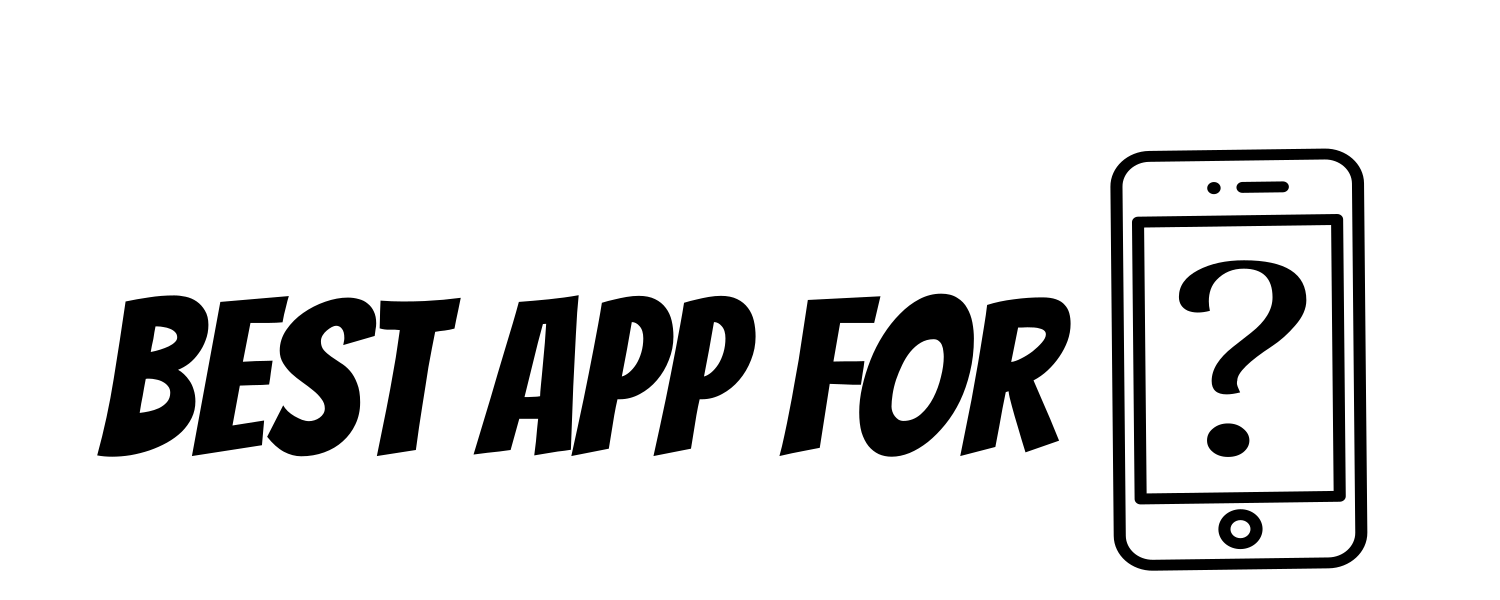Productivity is one of the essential things in our life. We all want to be more productive to achieve goals and get more satisfaction from our work. To increase productivity, you can make a plan of your work and set reminders for it. A lot of apps can help you do this. They allow you to make plans and checklists and will remind you when it’s time to work or when it’s time to rest.
Busy people are productive people — but you don’t need to be busy to be productive. The best productivity methods strike a balance between giving you more time and making you feel like you’re in control of your to-do list. All it takes is the right tools, which is why we’ve compiled the best productivity apps for Android.
These apps will improve your focus, boost motivation, organize your tasks with reminders, manage your time and increase productivity in general. Here are the best ten productivity apps for Android, which we recommend you to try.
Forest -Focus for Productivity


This productivity app guides you to focus, especially when your phone is full of distracting apps. Forest grows a virtual tree for every 30 minutes you spend focusing on a task. If you get preoccupied and leave the app before the time is up, your tree dies.
The app works by blocking all notifications from other apps on your phone, and if you try to leave the Forest app, it gives you a guilt-tripping message about killing your tree. The more trees you grow, the more you level up in the game and unlock new tree types.
The principle behind this method is that people can focus more on work when given smaller blocks of time. The idea of Forest is to provide a user an incentive to stay focused during these blocks of time by preventing them from using their phones while they are working.
monday.com – Work Management
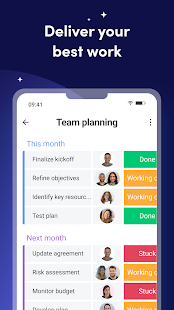
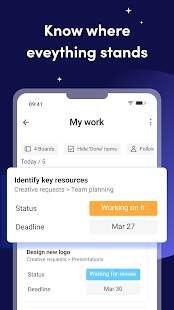
Monday.com is an incredible business-oriented productivity suite for task management, calendaring and project planning. It combines your project, team, and tasks into a single view. It also provides a way to look at your simple and accessible data.
The application lets you plan your week and manage your tasks, from the simple to the complex. You can effortlessly produce a To-do list for the day and see it come about in real-time, allowing you to organize what needs to be done and focus on it. You will never miss a deadline again with monday.com, so get started today!
Todoist: To-Do List & Tasks
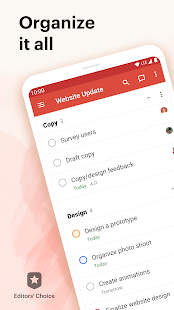
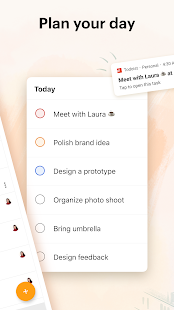
Todoist is an online productivity app. From task and project management to note-taking and calendar integration, Todoist helps you stay on top of your busy schedule every day and everywhere. In addition to the alerts and calendar integration, it has a unique productivity algorithm that puts pressure on tasks that aren’t completed.
Todoist keeps all your projects in one place so that you can get more done. It provides web, mobile, and desktop apps to access your to-do lists from anywhere. You can enjoy the app on three devices with unlimited tasks for free. Whether it’s for work or home, our powerful features help you simplify the chaos of everyday life.
Trello: Manage Team Projects
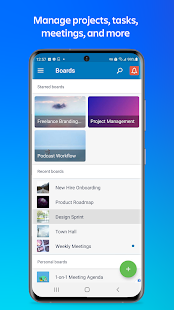
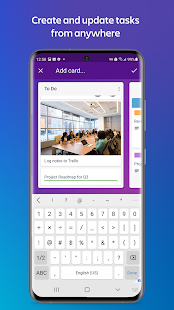
Trello is a task management application that makes collaboration easier. The app works best for managing personal or professional projects like mapping out a wedding guest list, archiving holiday pictures, or creating a follow-up email campaign.
Whether you’re the boss, a manager, or a team member, Trello is the easiest way to stay on top of deadlines. With Trello, you can organize anything from your day-to-day tasks to an entire project with multiple people. It’s simple to use, straightforward with no extra steps, and everyone can get in on it.
There are two versions of Trello – free and paid – with the same features but additional features available through the paid version. No matter which version you choose, it’s easy to get started; create an account on Trello, and you can plan your day better.
Notion – notes, docs, tasks
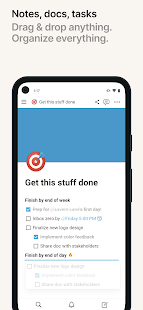

The Notion is a productivity app that can do everything. It can combine documents and create notes and task lists. It has a drag and drop interface allowing you to manage your documents effortlessly. Collaboration is simple, with up to 10 users able to work on a single project at once, making this a flexible solution for both business and academic environments.
This application is one of the best productivity apps available on the market today. This note-taking app covers everything you can imagine, and its simplicity makes sense of all the features. Some of the best features include a simple and intuitive interface, one-click creation of docs and notes, and a powerful search feature. While this app may not be as flashy as other note-taking apps,
Notion is a step up from other productivity apps on the market today. It is a comprehensive productivity app designed for collaboration and note-taking. It is a powerful personal information management tool that helps you build an intelligent digital workspace tailored to your needs.
RescueTime Time Management and Digital Wellness

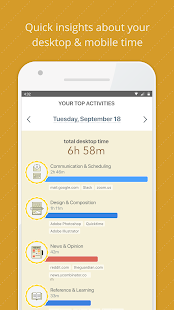
RescueTime is a time-management and digital well-being app. It provides insight into how you use your computer or other devices and gives you back control over your time. You can set daily goals like spending only 2 hours a day on social media sites or even block distracting sites for a predetermined length of time. It provides reports and analytics about how you spend your time, so you can take steps to improve productivity in all areas of your life.
RescueTime is a time management and productivity service helping you keep track of your time on each task while inspiring you to work at the highest performance levels. This online productivity tracking tool enables you to understand how you spend your time and allows you to make changes and get more things done.
Habitica: Gamify Your Tasks

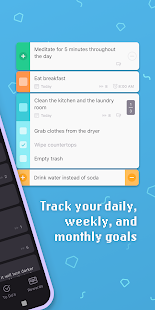
Your life is a quest. Your to-do list is your adventure log. Every time you complete something on your checklist, you earn the gold, XP, and items you need to be successful. And every time you forget to check off an item before the day is through, your enemies get stronger and closer to defeating you. Some say it could change your life. They call it Habitica.
Habitica is a weekly productivity app helping you improve your habit of accomplishing specific tasks and changing certain behaviors. The app provides fun gamification to make your goals more enjoyable. It costs absolutely nothing to use and is easier to use than most other apps in its space.
Habitica is a neat productivity app that helps you achieve your goals by gamifying your tasks. You can create a list of “dungeons,” each with several “quests” and “items.” You complete these tasks to earn points and level up, unlocking new features, decorations, pets, and more along the way.
Google Tasks
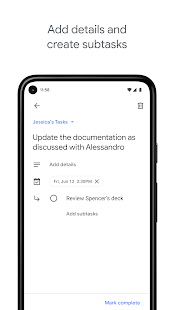
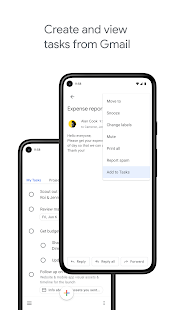
Google Tasks is the lovechild of a planner and a to-do list app. It’s a great productivity app for people who need to organize their thoughts and prioritize tasks in one place, whether that’s at home or work. It can also be an ideal tool for creating checklists, notes, and reminders. It is an easy way to manage your daily to-do list. The app’s simple interface helps you keep track of everything you need to get done.
Google Tasks is a simple way to keep track of what you need to do, whether remembering an errand to run, planning a vacation, or keeping on top of work deadlines. Using it is easy. Start by adding new tasks online with the Google Tasks Chrome extension or the mobile app.
Evernote – Note Organizer
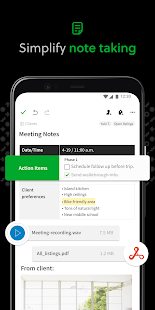
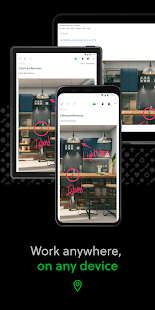
Evernote is a productivity app that stores, organizes, and syncs different kinds of data such as images, audio files, documents, webpages, etc. It can be accessed from anywhere, on any device. It’s an effortless way to track information, whether text, audio, or photos.
Evernote is a cross-platform note-taking app that organizes your notes into notebooks and is suitable for personal and professional use. It allows you to capture, find and share all that’s important to you – making it easy to focus on ideas that matter. Whether you are a student or a business professional, Evernote is a versatile tool that can be tailored to fit your needs.
Remember The Milk

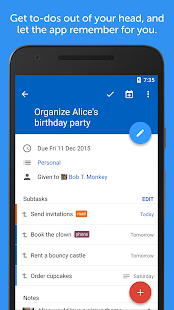
Remember The Milk is a well-known to-do list app that allows you to organize anything you can imagine doing. You can also easily create tasks for your team and assign them to people, prioritizing what needs to get done first. If there is something you have always liked doing but never had time for, you can instantly make it a task!
Remember, Milk is one of the top apps for productivity. It works with many other productivity apps, not just limited to their own like Google Tasks, Microsoft Exchange, iCal, and Outlook integration. Remember The Milk gives you a seamless workflow that helps you get things done everywhere. An excellent tool for productivity, Remember The Milk offers apps for iPhone, iPad, and Android devices.