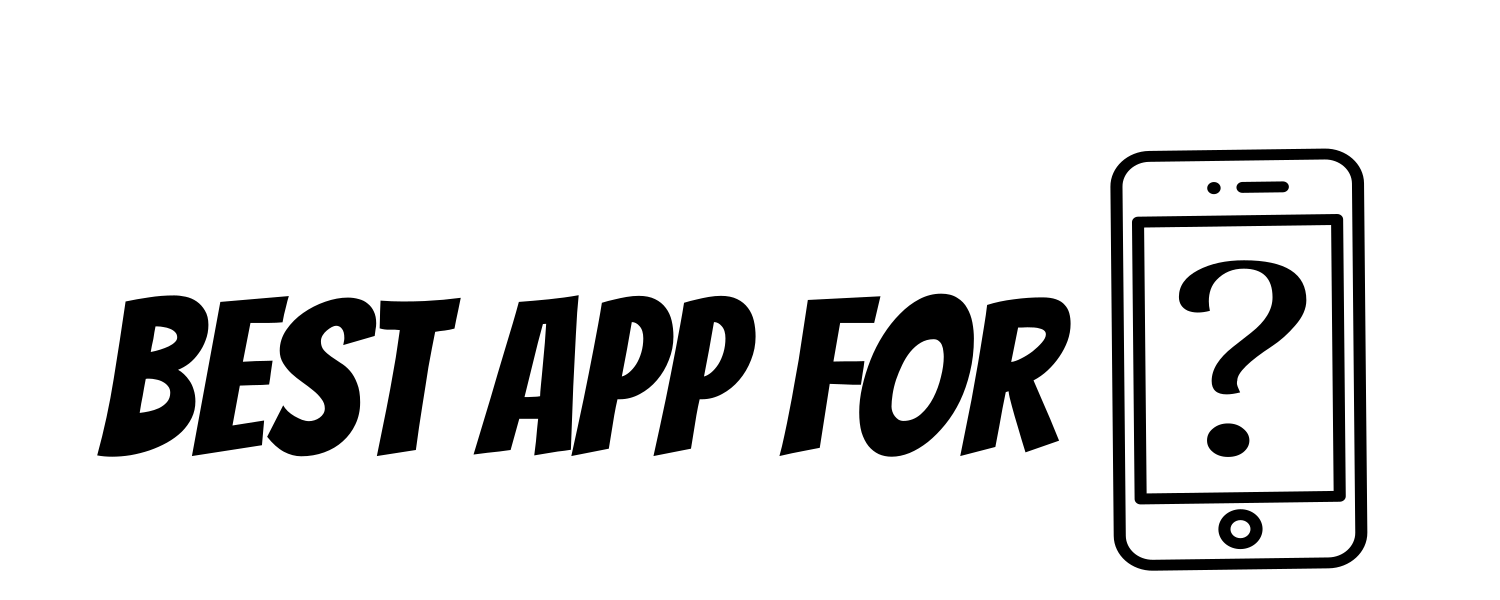The popularity of smartphones and tablets as music players and gaming platforms has increased the need for hardware accessories to ensure a better experience. A touchscreen stylus allows for two-handed interactions with small devices and is comfortable enough to be held for lengthy periods. Every touch screen device has its learning curve and sensitivity to the touch.
Having a stylus app on your phone, you can significantly increase the usability of your phone, tablet, or e-reader because of the number of apps rated for the stylus. It allows the user to tap and draw on the screen instead of using their finger and worrying about accidental inputs. With more than a million Android market apps, finding an app for daily use is not easy. The problem becomes compounded when you need a stylus for your tablet device to make your experience far better and smoother. But how do you find those apps? We can help you by listing the following best stylus apps for Android and iPad.
INKredible-Handwriting Note

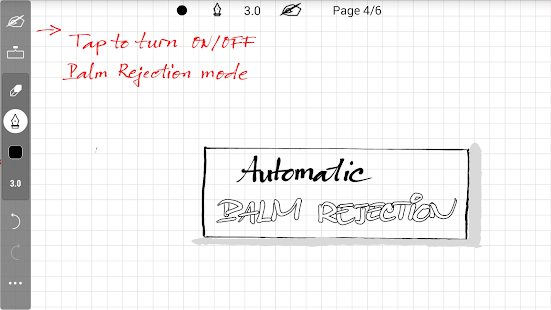
INKredible is a note-taking app that uses your finger or tablet stylus as a real pencil or pen. You can also make letters taller, wider, and bolder with special effects like arrow shapes, sparks, and stars. The app comes with three main features: Note-taking, sketching, and handwriting. It allows you to create text documents from scratch, import images from your photo gallery or camera, draw sketches, etc.
Inkredible is a smoothly functioning, graphically enhanced app that allows you to write notes, memos, lists, and mail with beautiful handwritten messages. The app’s maker claims that the “inking is nearly indistinguishable from the handwritten one, ” leading to an intriguing question. It uses the same technology typically found in tablet devices such as the iPad and Samsung Galaxy Note to convert handwriting into text. It has some outstanding features.
PENUP – Share your drawings
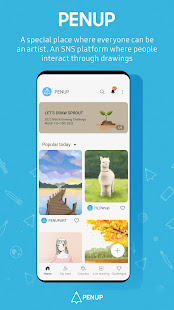
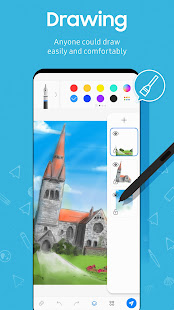
With nearly a 5 star rating, PENUP is the most popular free stylus app. It doesn’t have too many features that can complicate a drawing session. It’s just an app to draw freely with your finger or a stylus on your tablet screen.
PENUP is an excellent app for stylus-based digital artists. With this app, you can capture your drawing on the other device and connect it to an online server where you can show them off to those who want to see your art. PENUP provides the essential tools required for all of your drawing needs with features such as a simple upload process, sketch sharing, and enhanced pencil tools. They include powerful photo-editing features such as detailed image annotations, redeye removal, and multiple image layers, making it easy to create quality images within the application.
Write

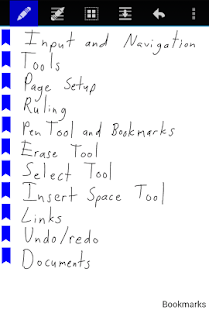
A tablet stylus that gives you real control of your digital art? It’s true! With Write, applying bold shading or subtle highlights feels as natural as using a real pencil. Write comes to life, offering tilt sensitivity and pressure sensitivity in a package that won’t break the bank.
Write is a stylish and fun tool for experimenting with stylus-based writing techniques. With tools like custom scribbles, path and point editing, pen-like pressure control, customizable brushes and textures, and easy canvas rotation and undo, Write makes it easy to try new things – letting you focus on expression while it handles the details.
Today, the Write App may be the most advanced stylus app because of its many features and extraordinary productivity-boosting abilities. With its smooth controls and various modes, you can enjoy things in a whole new way.
Scribble Racer – S Pen


Scribble Racer is an app that uses the unique capabilities of the S Pen stylus to let you draw, drive or do both at the same time. Scribbling car tracks on the touchscreen with your stylus is easy enough. The challenge comes when you try to go around corners and over hills. You will have to tilt your device sideways and use some of your imagination along with the active stylus. We are not talking about natural life environments here, but enough to get you interested in this free app that lets you race against computer-controlled cars or friends in multiplayer mode.
With the continuously growing capabilities of smartphones and tablets, more applications are being created specifically for those devices. One such application is an S pen app called Scribble Racer. With this app, you can draw on your tablet just like you would with a pen and paper.
Sketchbook


Sketchbook is a good stylus product developed by Autodesk. It has a fair amount of drawing tools such as pencil and pen, each of which has different styles and thicknesses. Sketchbook Pro allows people to create digital painting and drawing, bringing their imagination out through iPad and stylus on display.
Sketchbook is a digital drawing tablet app for drawing and sketching from your iPad. It has several stylus-like features such as Palm Rejection, Pressure Sensitivity, and a Full-Screen mode where you can turn off the UI to see more of your drawing surface area. Despite the unique approach to stylus input, it may leave you frustrated as an actual pen or pencil replacement, but it excels as a Wacom Cintiq alternative.
VirtualTablet Lite (S-Pen)
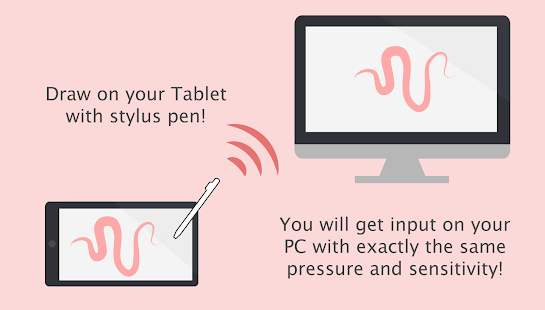

VirtualTablet Lite is a well-made drawing app with tilt support and pressure sensitivity features. It is a simple application that allows you to use your device’s touch screen with a stylus to simulate a regular tablet for note-taking and drawing. The app devotes one page to selecting the stylus, color, and night mode. Other functions are present on the other screen pages.
VirtualTablet Lite (S-Pen) is a cheap alternative to the official S-Pen and offers almost the same functionality. VirtualTablet Lite can trigger any action based on a press or release of the stylus. Although the app does not provide the same level of functionality that Samsung’s S-Pen brings with its proprietary apps, the functionality that VirtualTablet offers is worth purchasing if your main focus is to use it for sketching and not taking notes.
Microsoft OneNote: Save Ideas and Organize Notes
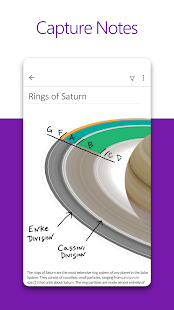
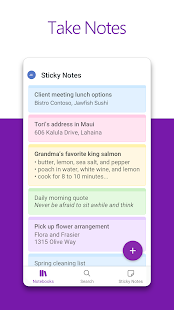
The Microsoft OneNote app is a great note-taking app. It contains some creative uses as an organizational tool and a sketchbook with the capabilities of the Apple Pencil. It is also an excellent app for organizing your ideas in a very visual way. You can create sections and pages within those sections, just like in a notebook. But you can also do so much more with it.
The Microsoft OneNote app is free for Mac, iPhone, and iPad. You don’t need to pay for any features to use it for basic note-taking and organization. But if you want to unlock additional features like adding audio or video recordings, removing ads, and more, you will need an Office 365 subscription.
touchnotes


ouchscreen devices are excellent for numerous things, but they can be tricky to use when it comes to handwriting. Using a stylus can help you form your letters better, and there are plenty of apps that support the use of a stylus on your touchscreen device. One such app is TouchNotes.
The TouchNotes app was created by the folks at PhotoBox, who wanted to make it easy for users to send handwritten notes with photos attached to them. It’s a simple concept, and with the app, you can do just that in about 5 minutes. You can select various card styles, including folded, flat, and postcard style cards. The app has many fun templates that are easy to customize with your own photos and text. There are also occasions-specific templates for holidays and birthdays.